Pros | Cons |
+ One Connect Box compatible | - No Dolby Vision |
+ Stunning visuals with Neural Quantum Processor 4K | - No Wall Mount Bracket included in the box |
+ Immersive Audio System | |
+ Friendly features for Gamers | |
Samsung OLED 4K TV (65" S95C)
Price: RM 15,999
Samsung Malaysia announced the arrival of Samsung's 2023 TV Lineup which includes the Samsung Neo QLED 8K, Neo QLED, and OLED TV with live-changing innovative features to offer a whole new level of viewing experience with Samsung TVs as usual, min will be getting to review one of the newly launched Samsung TVs, the Samsung OLED 4K TV S95C and try out the additions to the 2023 Samsung TV Lineup!
Design
The Samsung OLED 4K 65" S95C is an impressive smart TV getting thinner and bezel-less each generation. This time, Samsung refrains from its prominent Infinity One Design to amplify the beauty of minimalism with its ultra-slim profile to impress people at only a glance.
Besides that, the 65" S95C supports both wall mount or placing the TV on a centrally located TV stand. Although the TV stand might look tiny when compared to the 65" beauty, it is made from robust material that you can fit in some small furniture as well as the Samsung Q800C soundbar which we will be looking forward after this.

What's more about the TV stand is that it can be used to place/mount the One Connect Box at the back of the stand to keep your TV table organized, especially when you have multiple external devices connected to the TV.

For your information, the Samsung One Connect Box serves as a port station that consists of 1x Power, 1x Antenna IN, 1x Ethernet Port, 3x HDMI IN & 1 HDMI IN (eARC), 1x One Connect Port, 2x USB 2.0 5V 0.5A Ports, 1x USB 2.0 5V 1.0A Port and 1x Optical Port. By any means, you can connect more external devices to the TV without the hassle of swapping cables every time.

Display
The Samsung OLED 4K 65" S95C sports a variety of cutting-edge technologies to deliver the "WOW" experience to every household with its Quantum HDR OLED+, Expert Calibration, PANTONE Validated features to enhance the display colors and brightness to look realistic.

Quantum HDR OLED+
The main feature of the S95C would be the Quantum HDR OLED+ feature, it uses Samsung's innovative OLED to present the deepest black, brightest white, and vibrant colors with every self-illuminating pixel driven by Samsung's cutting-edge Quantum Dot display technology.
For instance, the Quantum Dot on the S95C promises to deliver the most accurate and sharp visuals with its pixel-level contrast which is brighter than most of the conventional TVs in the market. This also means that the S95C performs ultimately fine when it comes to gaming or movie streaming sessions thanks to the outstanding contrast in every picture quality.

As you can see in the image below, the bright parts of the picture will not affect the overall quality by creating an unwanted glow on the darker areas of the image because of Samsung's Quantum Dot pixels that enable precise light control.

Neural Quantum Processor 4K
Not just that, the Neural Quantum Processor 4K on the S95C helps to elevate the picture quality presented by upscaling the image using 20 different neural networks to deliver more real-time quality results in any form of content, delivering the most optimal 4K resolution content that the conventional TVs don't!

Real Depth Enhancer
Another thing I wanted to add is how impressive the Real Depth Enhancer manages to bring your viewing experience to a whole new level by increasing the foreground contrast of the image, highlighting the subject, and making it feel like you're consuming 3D content without the glasses.

PANTONE Validated & Expert Calibration
Most importantly, the S95C is PANTONE Validated for its genuine display colors which are also perfectly calibrated to be as accurate as possible to give away natural tones in any content.

Features
EyeComfort Mode
The Samsung OLED 4K S95C is equipped with a built-in light sensor that helps to automatically adjust the brightness and tone of the display according to the room's brightness which is very user-friendly. Especially for people who enjoy late-night movie streaming, it can be turned on to reduce eye strain for viewing it in a dim environment.

But the feature is off by default so you might need to enable it from the settings which you can follow the steps I listed out here:
Go to the home tab and press the All Settings icon
You'll find the Intelligent Mode Settings under the General & Privacy tab
After turning on the Intelligent Mode, the Adaptive Picture option will be available
And now, you may select between Optimised or EyeComfort according to your preferences.
Smart Hub
The Smart Hub is the home tab for Samsung TVs where you can access many channels and features like Netflix, YouTube, or your connected hard drive. Though, I wanted to highlight that the Ambient Screen Mode works perfectly when you need to turn your 65" OLED 4K TV into an artistic decorative screen for your room.

It has more than 20 dynamic backgrounds that can be displayed to suit your mood. Additionally, it will automatically reduce the display's brightness in dimly lit areas, much as the Eye Comfort/Adaptive Display feature I just pointed out, thumbs up to Samsung for implementing the adaptive brightness feature on not only smartphones but TV too!
Game bar
As for the Gamer bar, there are many settings you can play with, ranging from Game Picture Mode (Display color tone), Screen Ratio (16:9), Minimap Zoom (for Competitive Game/RPG), Game Motion Plus, Game Mode Setting, Virtual Aim Point (No Scope Hack), Sound Output, Help guide, and Game Settings.

Every essentials settings are available close to the level of a gaming monitor. What's more, you can unlock the refresh rate of the S95C from 120Hz to 144Hz and pair it together with the Game Motion Plus feature to open a whole new gaming experience on the massive 65" TV. For instance, you can change the Aspect Ratio of the game to 32:9 to benefit your game with wider viewing angles than the others.
Motion Xcelerator Turbo Pro
Moreover, the Motion Xcelerator Turbo Pro is a notable feature to enhance your gaming capabilities on the S95C by providing stutter-free and low-latency HDR gaming thanks to the AMD FreeSync Premium Pro.
Sound
OTS+
Not only that but Samsung offer an exceptional sound experience with its cutting-edge technology called Object Tracking Sound (OTS) which sends dynamic and realistic sound that moves with the action to deliver a truly immersive picture and sound on the S95C.
Q-Symphony
In fact, by pairing it with my Samsung Q800C and streaming my favorite TV shows, the Q-Symphony can play sound from both the TV and the soundbar at the same time without muting the TV beforehand.

Buy or no buy?
In conclusion, the Samsung OLED 4K 65" S95C is a remarkable Smart TV for everyone. The colors are incredibly bright no matter which content you're enjoying, and the Motion Xcelerator Turbo Pro makes it even better for gamers with its low input lag and surprisingly fast refresh rate.

At this point, the price may be the only factor that might turn you down, sitting at RM15,999 for the 65" model. Even so, you should take into consideration that you'll not be upgrading to a newer model in the following years so it should be much more valuable with its versatility and its everlasting Infinity One Design that has been relentlessly popular by everyone~









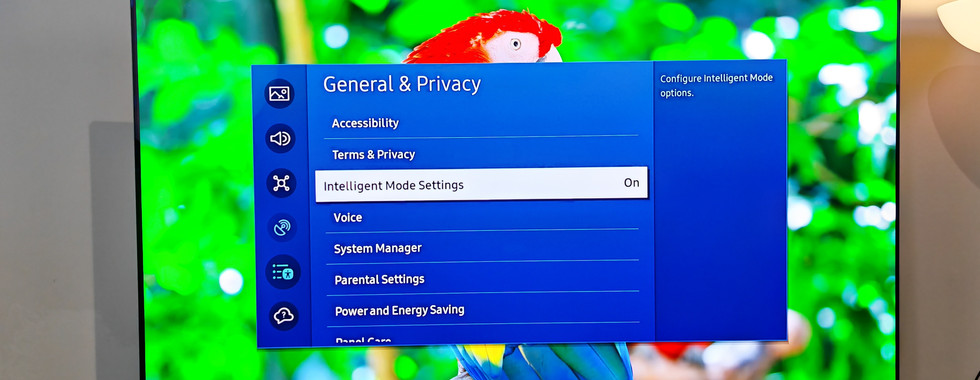









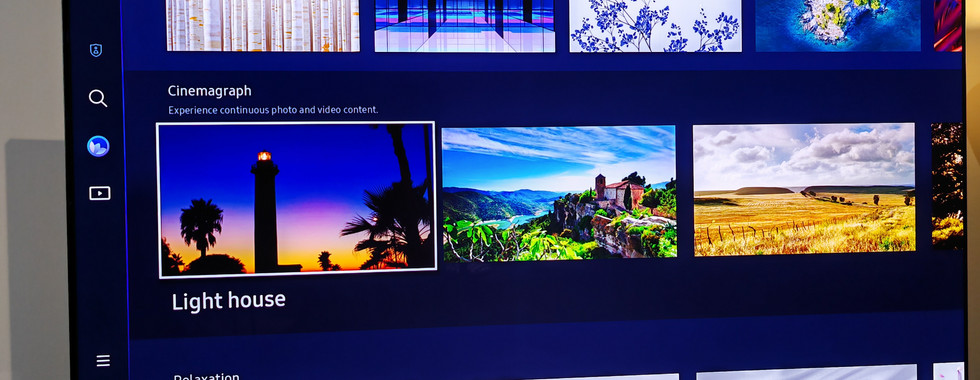





Comments