
Pros | Cons |
+ Top-notch gaming performance | - Short battery life |
+ Tons of RGB | - Poor heat dissipation |
+ Aluminium chassis | - Heavy |
Lenovo Legion 7i 16IAX7
Price: ~Starting at RM6,778
The Lenovo Legion 7i is a high-end gaming laptop with the 12th Gen Intel Core HX-class processor, i9-12900HX, paired with NVIDIA GeForce RTX 3080Ti Laptop GPU along with a 16-inch WQXGA IPS panel display and RGB lighting around the chassis. Indeed, the Lenovo Legion 7i is one of the coolest high-end gaming laptops in the market. With that being said, let’s review the gaming laptop now!
Design
The Lenovo Legion 7i remains the same skin as its predecessor with a Storm Grey color on the chassis with matte finishes. It rocks the typical bulky gaming laptop look with a little touch of RGBs lighting on the chassis, as well as the top panel on the “Legion” part.

Aside from the chassis and top panel, the left, right, and rear of the Legion 7i are also filled with extensive RGB lighting to elevate the appearance of the laptop. The Legion 7i comes with a full-size keyboard with customizable RGB backlit lighting which can be changed through the Lenovo Vantage software on the laptop.
The Legion 7i gaming laptop is quite heavy in its class, at 358.1 x 263.5 x 19.4 mm (WxDxH), and weighs around 2.53kg. This is because the Legion 7i uses an HX processor, resulting in a larger chassis to accommodate better cooling.
Besides, the Legion 7i offers just enough connectivity for creators/gamers. Sitting on 2x Thunderbolt 4 port, 1x USB 3.2 Gen 1, 1x USB 3.2 Gen 1 (Always On), 1x USB-C 3.2 Gen 1, 1x USB-C 3.2 Gen 2 (Power Delivery 135W), 1x HDMI (8K/60Hz), 1x Ethernet (RJ-45), 1x Headphone/microphone combo jack, and 1x Power connector.
Display
As mentioned, the Legion 7i comes with a 16-inch WQXGA display, a 16:10 aspect ratio, and a resolution of 2560 x 1600 IPS panel that can support up to a 165Hz refresh rate. If you think that the 165Hz refresh rate is lacking on this high-end laptop, you may also upgrade it to the 240Hz option.

On top of that, it also supports the NVIDIA G-Sync technology to eliminate frame tearing, delivering the best performance while gaming on the Legion 7i.
The FHD 1080p webcam can be found at the tip of the top panel along with an E-camera shutter on the right side of the chassis for privacy protection.
Specifications
The Legion 7i is equipped with a 12th Gen Intel Core i9-12900HX processor with an NVIDIA RTX 3080Ti 16GB GDDR6 Laptop GPU. These pairs of high-powered hardware are plenty to deal with most of the power-hungry creator software and run games smoothly with the DLSS 3 technology.
Also, the Legion 7i comes with 32GB of DDR5-4800MHz RAM and a 1TB M.2 2280 SSD storage option which is capable to store quite large amounts of games. If you feel that the 1TB storage is insufficient, there is another M.2 PCIe Gen4 slot for users to upgrade up to 2TB.
In terms of battery life, the Legion 7i was running short on this aspect. The Legion 7i only lasts for nearly 3 hours with balanced power settings without running many heavy tasks. Therefore, it is not exactly right for creators to carry the heavy laptop to go for work traveling unless they’re thinking of bringing the 300W AC adapter along.
Benchmark & Gaming Performance
Cinebench R15
Cinebench R15 is a rendering software that lets you test your system's processing power when rendering a 3D scene. As shown by the Cinebench R15, the results for the 12th Gen Intel Core i9-12900HX are 2397.

Cinebench R20
Cinebench R20 utilizes your entire system's CPU to its full capabilities to determine whether your PC/laptop can handle a high-CPU load. The 12th Gen Intel Core i9-12900HX achieved a score of 5069.

Time Spy
Time Spy is a DirectX 12 game benchmark test. Without overclocking, the Legion 7i achieved 11064, while overclocking achieved 11444.
Port Royal
As for the ray tracing benchmark for the RTX 3080 Ti 16GB Laptop GPU, it scores 6917 without OC and 7154 with OC.
Fire Strike Extreme
Fire Strike Extreme is used to put multi-GPU systems and future hardware generations to the test. The RTX 3080Ti 16GB scored 13933 without OC and 14417 with OC.
CPU Profile
We put the Legion 7i on the CPU Profile benchmark to test how the CPU performs with the number of cores and threads used. You can notice the differences between the threads used in the benchmark by looking at the results below.

Game Test - Hogwarts Legacy
The Lenovo Legion 7i is working well on the Hogwarts Legacy with Ultra on every setting and ray tracing. The Legion 7i manages to maintain around 60~70 FPS outdoors, with many trees and beautiful scenery, while having 90+ FPS indoors.
It doesn’t stutter when going from indoor to outdoor, the overall gaming experience is smooth as silk. However, the laptop is overclocking while running the Hogwarts Legacy so bear in mind that the PC heats up very soon and has loud spinning fans.
Lenovo Vantage
The Lenovo Vantage is simple to use; with a single click, you can switch between the graphics card and CPU overclocking settings.

You may also find a list of “gaming” features on the Legion Edge tab such as Thermal Mode, a general function to be adjusted according to the user usage between Performance Mode, Balance Mode, and Quiet Mode.
(Balanced, Quiet, Performance)
Most importantly, you are able to utilize the shortcut key Fn + Q to switch between these modes listed below without navigating through the Legion Edge window.

On top of that, there is also a CPU Overclock, GPU Overclock, as well as Network Boost which allows you to set a priority list of apps like Discord or Twitch to ensure that the network of this software is not affected while gaming.
Lastly, the RGB lighting on the Legion 7i can be customized accordingly with the effects you like for up to 6 profiles at a time, including the RGBs on the chassis and the vents.
Accessories
In addition to the Lenovo Legion 7i gaming laptop, there is also a selection of accessories available for gamers. Let’s start with the Lenovo Legion M600s Wireless Gaming Mouse. The M600s weigh less than 71g, with 3 connections available: 2.4GHz, Bluetooth 5.0, and USB 2.0.

Next is the Lenovo Legion H600 Wireless Gaming Headset. The Legion H600 sports a premium 2.4GHz lossless receiver as well as a 3.5 mm jack for multi-platform support. Despite how tight the H600 Headset is, the cushions on the H600 are soft enough to wear for a long time.
Furthermore, the Lenovo Legion Gaming Control Mouse Pad XXL (90cm x 40cm) features a high-density microfibre cloth that is optimized for low-DPI mouse movement with a non-slip rubberized base to keep the mousepad stay anchored.

Last, the Lenovo Legion Active Gaming Backpack features a range of dedicated compartments and pockets for your 17” laptop, keyboard, mouse, water bottle, and much more you can bring for working and traveling.

Buy or no buy?
After all, the Lenovo Legion 7i is a solid gaming laptop even with a battery that drains fast, it is able to handle everything you throw at it. There will be enough for you to plug in types of external devices onto the Legion 7i thanks to its I/O port availability.

While having an intense gaming session on the Legion 7i, the rear end where the vents are located will start to heat up like a toaster. Thus, it is recommended to get a laptop cooling pad to lower the temperature of the PC components to increase the lifespan of the Legion 7i.

Keep in mind that, the Lenovo Legion 7i specs might be different in other countries. Once again, be sure to check out the local specs of the Lenovo Legion 7i for your preferred configurations.


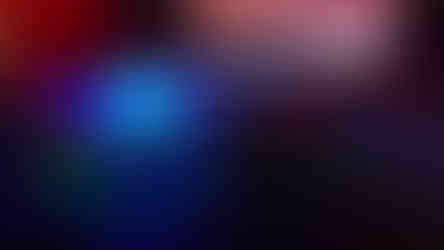









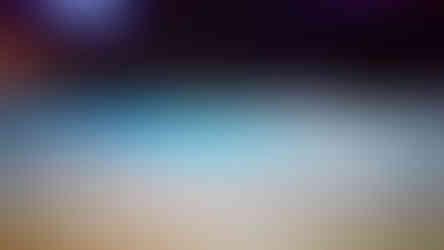




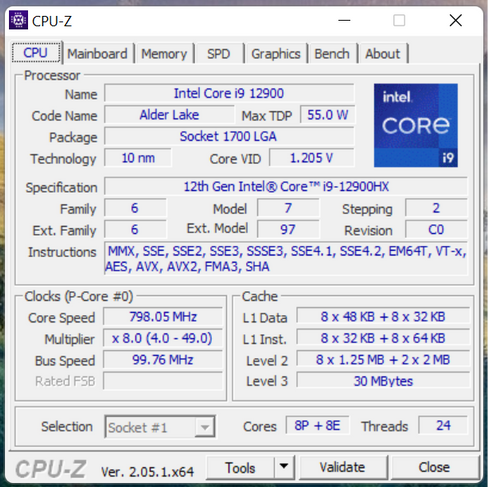

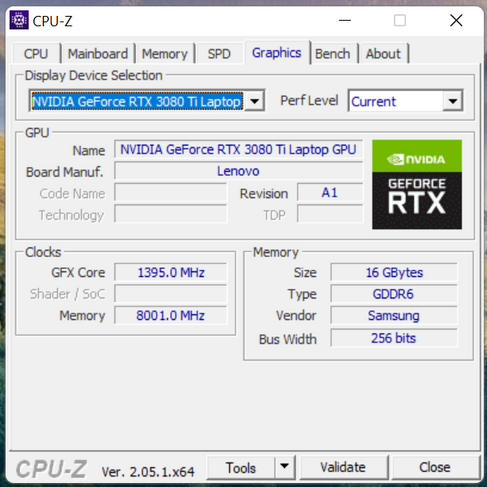

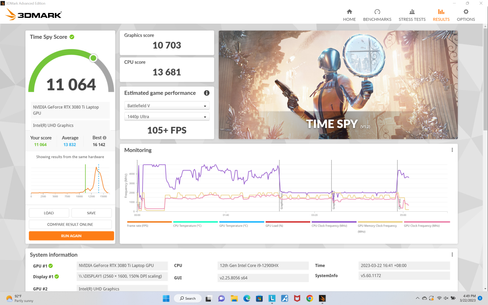

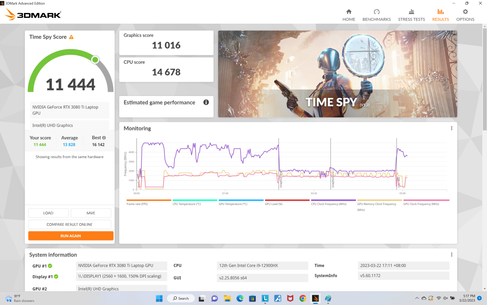



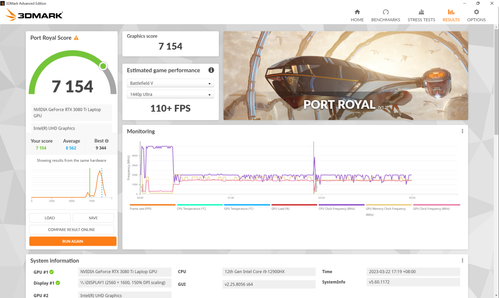

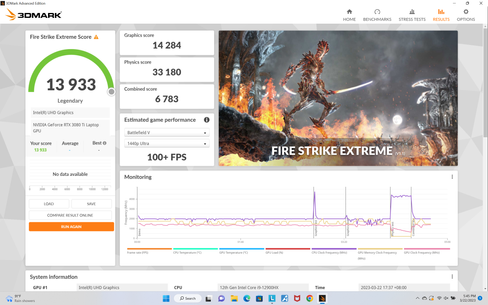

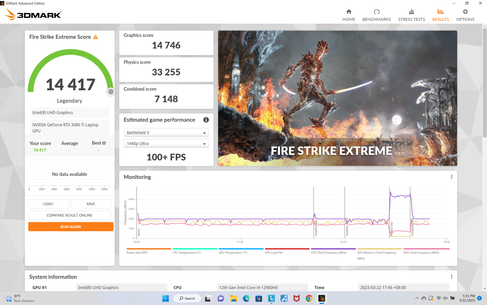















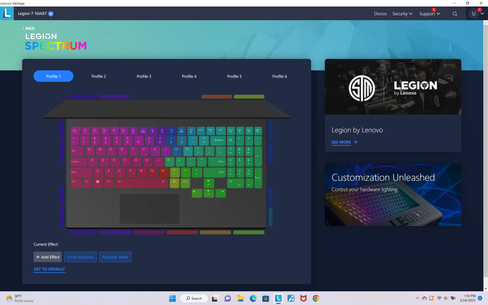

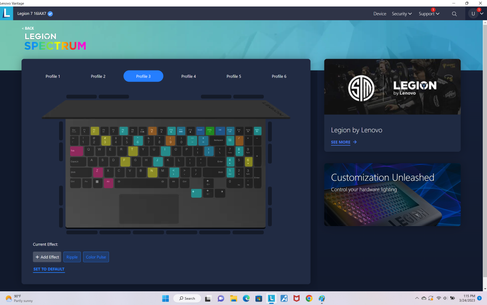
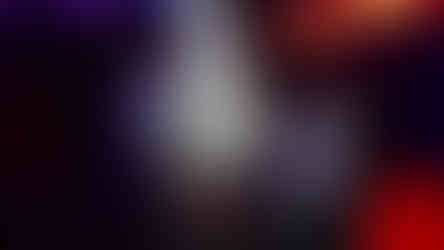

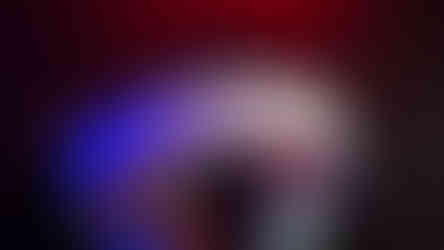


コメント