
ASUS ZenBook Duo 14 (UX482)
RM6,499 / RM 5,499
Used to the increased productivity of a dual monitor setup? What if you could bring it on the go?
That's exactly what the ZenBook Duo 14 offers - the convenience of a dual screen setup in a slim and portable chassis. Unlike the ZenBook Pro Duo series that is targeted more towards heavier content creation work, the ZenBook Duo is specced more like a regular productivity laptop, keeping costs within a relatively more affordable range - by that, we mean in the mid-4-figure range as opposed to the RM10k-plus price tag of the Pro Duo range.
Of course, squeezing 2 screens into a laptop chassis means that some layout sacrifices will have to be made, but let's talk more about that later.
Beautifully constructed
Compared to the previous ZenBook Duo, the UX482 has received a couple of design upgrades. Most notably, the main display is now a touchscreen, while the ScreenPad Plus is now inclined towards the user for better visibility.

Otherwise, the design is largely the same. The lid still bears the ZenBook family's signature concentric circle design, while the chassis remains impressively slim, considering how it has an entire extra screen included.

The hinges are smooth, and the ScreenPad Plus flips up effortlessly. You can easily open the lid with one hand, although you should still be gentle as it does rock backwards a little bit if you're too hasty (like me, ahem). The Ergolift hinge elevates the bottom of the laptop for better heat dissipation and ergonomics, though the latter still isn't ideal due to the lack of space to rest your wrist.
All in all, it's a beautiful piece of machinery that feels solid and expensive in terms of both aesthetics and mechanics.
2 is better than 1
Let's talk about the star of the show - the dual displays. The main 14" display is an Pantone-validated IPS panel with a FHD resolution and 100% sRGB coverage, while the 12.6" ScreenPad Plus features an unusual 1920x515 resolution due to its extra-wide proportions.

The newly-introduced 7° incline on the ScreenPad Plus does aid in reading a bit, but is still a far cry from ideal, as brightness and vibrancy are compromised when viewed from regular sitting angles, making it seem noticeably darker than the main display.
Both of them support touch input, which is a step up from its predecessor, though it must be noted that the laptop doesn't fold flat so you'll most likely be doing more tapping than writing on the top screen. Taking notes is much easier on the ScreenPad Plus, which comes with the new ScreenXpert 2 software that helps make usage much more convenient and intuitive.
You can create task groups, easily navigate through open apps, resize windows, and - my favourite - flick apps to move them between screens. There's just something satisfying about grabbing a window and tossing it upwards in a u-shaped motion. You can also toss windows to the ScreenPad Plus with a sharp downward swipe. So good. You can read more about the new apps and features on the product page, which illustrates them clearly in a series of clips.

While its super-wide aspect ratio doesn't make it ideal for true multitasking like a full-sized monitor does, it's excellent for simple tasks like having some reference open while writing an article or simply keeping your Spotify playlist in sight. It's much, much better than tabbing in and out of windows and disrupting the task at hand; if I could make dual screens the default for laptops, I would.
However, as much as the secondary screen brings greatly increased functionality, it does create some necessary compromises, namely the positioning of the keyboard and touchpad.
Making the most of limited real estate
Since half the laptop deck has been used to house the ScreenPad Plus, it is inevitable that the keyboard and touchpad had to be repositioned to accommodate it.

The keyboard has been unceremoniously shoved left to make way for the pathetically miniscule touch pad. While the position of the touch pad doesn't bother me as I'm right-handed and intuitively reach for it the same way as I do a mouse, I've still not quite gotten used to the off-center position of the keyboard. My hands simply don't land in the correct positions without looking at the keyboard, but I suspect one would get used to it with enough use.

In any case, it still retains a great close-to-full-sized typing experience with great key travel and decent tactility (do note some keys like the backspace and enter have been shrunk). The touch pad, however, was an abysmal experience. While ASUS has done their best to make everything fit into the space available, narrowing the touch pad to this extent greatly hampers its functionality. At the default sensitivity, a full swipe across the touch pad won't bring you across the screen - you'll have to swipe multiple times to reach the other end, which is extremely annoying.

However, there are ways to circumvent this problem, the first of which is to simply bring a mouse along with you (duh, I know). Most people prefer the tactility of a mouse and bring one around with them anyway, so this is not a huge deal. The second method is less than ideal, but it works in a pinch - by tapping the ScreenPad Plus with 3 fingers, you can essentially turn the entire surface into a massive touchpad. However, by doing so, you'll lose its functionality as a secondary display.

Another thing I must say about the touch pad is that it needs to have its palm rejection improved, because I noticed my cursor casually taking a stroll whenever I was taking notes on the ScreenPad Plus with the included ASUS Pen.
Aside from all that, I can't envision how else the keyboard and touchpad could be laid out apart from unwieldy flip or fold out solutions, so I'm willing to accept that ASUS chose to maintain a decent-sized keyboard over shrinking it further to make way for a bigger touch pad, as the latter can easily be solved by using a mouse.
A great user experience
In terms of performance, the ASUS ZenBook Duo is exactly what you'd expect from its specs. Our review unit is kitted out with an Intel i7-1165G7 and Intel Iris Xe graphics, which is pretty standard for a laptop in its class, and was also seen in the ZenBook Flip series that we previously reviewed. However, do note that some of the specs of our review unit differs from the retail models in Malaysia.
The differences lie in its GPU, RAM, and storage capacity. The review unit does not feature a discrete GPU, while the retail model boasts an MX450. As for the RAM and SSD, the review unit is kitted out with 32GB + 1TB, while retail units have a more modest up-to-16GB + 512GB configuration.


In any case, apart from the storage capacity, I do feel that the retail unit gets the better end of the stick with the MX450 and 16GB of RAM; 32GB is great, but a tiny bit of an overkill for most usage purposes.

Another thing I should mention is that this is an Intel Evo-certified laptop, as denoted by the adorably tiny sticker at the bottom left of the ScreenPad Plus. This means that the ZenBook Duo 14 meets a set of minimum requirements set by Intel, which you can read about here.
One must note, however, is that the 70W battery does get gnawed on a little more than usual thanks to the secondary display. However, you can adjust the brightness or entirely turn off the secondary display if you're in dire need of a little more battery life. Charging is via USB-C, so it's super fast and convenient as well.
The port selection is decent for a 14-inch laptop, with the retail units boasting a full-sized HDMI port, 2x Thunderbolt 4 USB-C ports (up to 40 Gbps), 1x USB 3.2 Gen 1 Type-A port (up to 5 Gbps), 1x microSD card reader, and an audio combo jack. There's also a built-in IR webcam, which is super handy now that we're mostly working from home once again. The speakers are also surprisingly good, which is just another plus point in the ZenBook Duo's favour.
Buy or no buy?
If you're looking for a portable dual screen setup, look no further. The ZenBook Duo 14 excels at what it set out to do, that is to increase productivity and optimise workflow by opening up more possibilities with its second screen without hampering the user with increased bulk.

The second screen is seamlessly implemented with excellent build quality, and the entire package boasts all the features one needs for working on the go - a great selection of ports, a vibrant touchscreen display with an included stylus, as well as decent specs for a general workload.
Price-wise, the i7-1165G7 + 16GB RAM variant costs RM6,499, while the lower-specced i5-1135G7 + 8GB RAM variant costs RM5,499.
For more information, check out the official product page here.














Comments